There may be the time when you are
using shared computer (Means One computer system is used by several
users), in that case all your confidential data can be read by other
users even your confidential emails can be read. But sometimes users
don't want to share their private Emails with other person; In that
case password protection is required on important email folders. Like
other e-mail clients PocoMail also have facility which allow user to
set password on different email folders.
Apply Password On PocoMail Folders:
There is a simple method to make PocoMail folder password
protected. Follow below written steps.....
- In PocoMail, mail folder is called Mailbox, To make it password protected Right Click on mailbox folder.
- From menu click select Properties.
- Now go to Privacy tab.
- From this tab select protect this mailbox with password.
- It will ask you to enter new password two times.
- At last click OK.
Remove Password Protection From
PocoMail Folder:
Above written steps will always allow
you to set password on Mailbox folder. In few instant users wanted to
remove password protection from mailbox folder. To remove password
protection from Mailbox apply 1, 2, 3 steps of above written method
and follow below written steps.
- Now un-select protect this mailbox with password.
- Click OK.
Reset Mailbox Password:
User always keep a strong password to
protect confidential e-mail but sometime they fail to remember these
passwords. Without having correct password PocoMail will not allow
checking email. In this type of case user need to recover lost
password with mail password recovery software to get access of
their email. Stellar mail password recovery software is one such type
of tool which recovers PocoMail mailbox password in just 2 mouse
clicks.
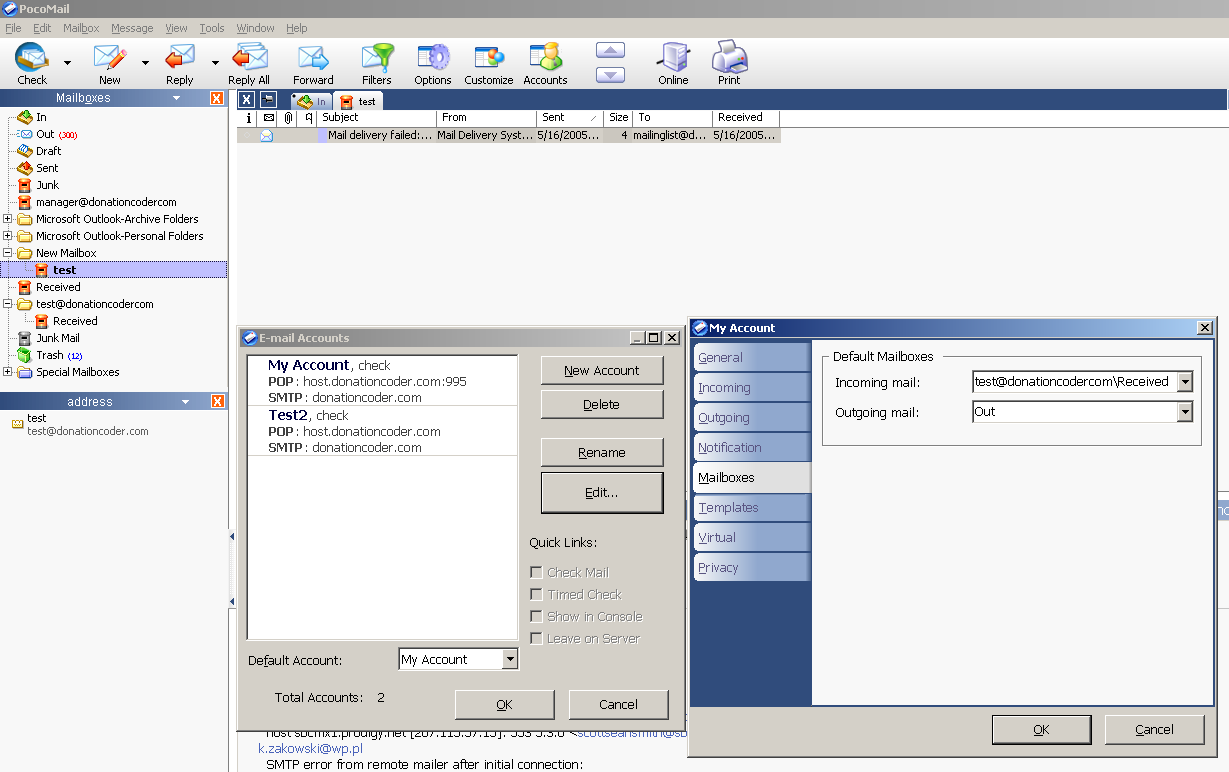
No comments:
Post a Comment