Once you share password with anyone due
to any reason then it is quite possible it may be misuse. Due to
some urgent or demanding office task suppose you have shared the
password with someone. Once you have shared password of mdb files
then that user is authorized to do changes and use all resources of
that database. So it is always advisable to change or remove previous
password from MS access database after that task get over. MS access
has option to change or remove password.
Here you can read some methods to apply
so that you can change or remove password of MS access database. The
NewPassword method is used for changing or removing password. Follow
the code written below, this code for changing password “password1”
to “password2” of the access database “accessdatabase.mdb”.
By NewPassword Method:
Sub ChangeDBPassword ()
Dim Db As Database
Set Db = OpenDatabase("C:\My
Documents\MyDB.mdb",True, _
False,";pwd=MyPassword1")
Db.NewPassword
"MyPassword1","MyPassword2"
Db.Close
End Sub
By CompactDatabase method:
Sub CompactDB ()
' Compact the database,
supplying the password
DBEngine.CompactDatabase
"C:\My Documents\MyDB.mdb", _
"C:\My
Documents\Test.MDB", dbLangGeneral, dbVersion30, _
";pwd=MyPassword1"
End Sub
Above method will change MS access
database password. But above code not handle the possibility of
trying to open the database with the wrong password, which would
generate an error.
Remove password from MS Access
Database: It is quite easy to remove password from MS Access
database. You can do it with NewPassword method by using empty string
for second parameter of the NewPassword method.
Db.NewPassword "MyPassword2",
""
Applying Password on Access
Database: You can also apply password on access database files
with the use of NewPassword method. You need to just make slight
changes in the code. Use empty string first and write password of
your choice in second parameter.
Db.NewPassword "",
"MyPassword1"
MS Access lost password Recovery: It
is difficult to do changes on access database if you forget the
database password. To apply above methods you must have access of
your database files. Lost password can be recovered with accesspassword recovery software. These tools will recover lost
password in few mouse click.
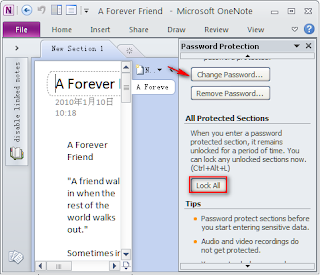

No comments:
Post a Comment