-->
Users set password on MS excel spreadsheet to protect from unauthorized access but sometimes password creates problem to access the excel spreadsheet when they forget or lost it. There are several tools are available to reset MS excel 2007 password. But all tools are paid and you have to spend some bucks to use those tools. Here I am going to tell you, how you
can remove password of MS excel 2007, without using any tool. MS Excel 2007 have different types of file with file extent ion like xlsx, xlsm, xltx, etc. these file types are called Open XML because these file type contains XML files. You can see XML documents which makes excel spreadsheet by changing its extension to zip.
You can remove excel password by editing Open XML files. Follow the steps given below to remove password of password-protected excel files.
- Create backup of password-protected excel file.
- Change the file extension to .zip from .xlsx.
- Now extract the whole content of zip file.
- Search for xml format of targeted sheet. You will find it in ‘xl -> worksheets’ directory.
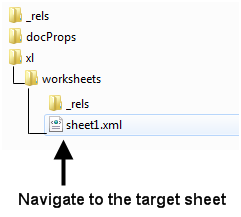
- Open the xml file of targeted sheet in xml editor.
- Now search for ‘sheetProtection’ word in that xml file and remove it.
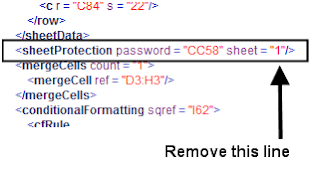
- Save this edited xml file and replace it with old xml file in zip files.
- Now change the extension from .zip to .xlsx.
Double click on spreadsheet, it will open normally (it will not ask any password). This method will work for MS Excel 2007 you can also try it for higher version of MS Excel, but I didn't test it. For lower version of MS Excel you need to use excel password recovery software to recover lost password.
after changing extension of file ,when i extract it error occurs.and the error is no archives found. can u help me to out of this?
ReplyDeleteHi john,
ReplyDeleteI think you couldn't change extension properly ? Please follow link given below to change extension properly
http://windows-passwordrecovery.blogspot.in/2012/05/remove-excel-password-with-7-zip-free.html
This comment has been removed by a blog administrator.
ReplyDelete